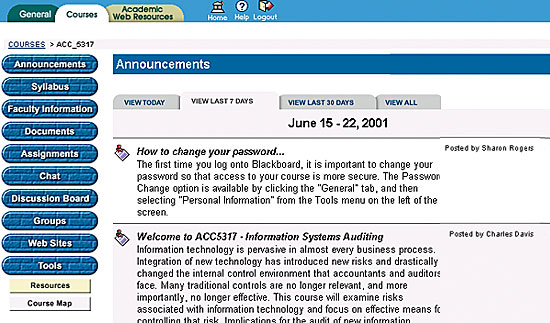Each course has its own home page in Blackboard. Clicking on the ACC5317 hyperlink in the MY COURSES section of the Blackboard home page will open the home page for the course shown below. The default is for this page to open on the announcements section. (While this example is in the VIEW LAST 7 DAYS mode, you may find it opening in the VIEW TODAY mode.) Navigation through the course is accomplished using the buttons on the left-hand side of the screen. Each of these is described below and in this video clip.
Announcements
This area provides a place for me to make announcements to the class. You should check these daily. The default for displaying the messages is to just display those posted on the current day. If you want to see announcements from other days, click on the MORE link and then use the time period tabs to select the time period you wish to view. NOTE: If you miss logging in for a day, you will have to choose the VIEW LAST 7 DAYS tab to see the announcements you missed.
Syllabus
A link to the syllabus for the course is provided here. I have not posted the syllabus in Blackboard. It resides on the web page for the course.
Faculty Information
This link provides information about me, your professor, and about each of the guest lecturers assisting with the course.
Documents
This link provides copies of all the group management forms required for the course. As more documents are needed, they will be posted here.
Assignments
This link will provide access to online testing, quizzing, and surveying that may be used in the course.
Chat
This is the link to the virtual classroom that will be used for our synchronous online chat sessions. You can also find archives of all chats from this link. For more information on participating in the online chats, read this.
Discussion Board
This is the link to the threaded discussion area that will be used to conduct much of the course. For more information about participating in the threaded discussion, read this.
Groups
A significant portion of the course will be completed in groups. This link provides access to your group's work area. Here you have your own discussion area, online chat room, file exchange area, and e-mail system.
Web Sites
Here I have provided links to various web sites that might be of help in the course.
Tools
This area provides links to many of the tools you need for the course. This is where you can access the calendar for the course. You also have access to the online HELP manual for Blackboard from this spot. You can also edit your personal information from here.
Syllabus | Lectures | Assignments | Project | Groups | Discussions | Webliography | Grades | Orientation |
Announcements | E-mail Dr. Davis | Webmaster | © Baylor University 2003
This page was last modified on May 22, 2003.